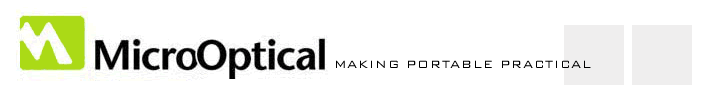
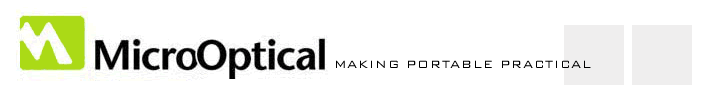 |
|
|||||||||||||
|
June, 2003 - iApplianceWeb by Bernard Cole If you are tired of trying to crowd multiple applications onto the single, small screen of the mobile device you are carrying around, use the virtual display on MicroOptical's SV-6 to share the viewing burden. SV6 Viewer Looking to make eyewear-attachable "virtual reality" viewers a commonplace and even necessary option for a wide range of ordinary portable and even desktop computing applications, MicroOptical Corp. has just introduced the SV-6 PC Viewer. It allows users of any Windows-compatible mobile computing device to view different applications two different displays, one on the device's native screen and a second on the SV-6's virtual display. Incorporating special logic to handle the VGA resolutions necessary, the SV-6 makes use of the Microsoft Multiple Monitors feature on any Windows 2000, or Windows XP enabled computing system that also has a DB15 connector. It allows you to run and view one set of applications on the computing device -- a desktop, a laptop, a handheld, or an Tablet PC -- and an entirely different set on the SV-6. To make the display on the eyewear as bright and clear as possible, the company has incorporated proprietary technology that automatically formats SVGA for the VGA-enabled eyewear viewer, eliminating the need to reset the resolution. A patented combination of optics, electronics and a microdisplay allows users to project the equivalent of a full-size screen in front of their eyes at a distance that is adjustable from 2 feet to 15 feet. It features 18 bit color resolution, making it well suited for displaying Web content and photos, as well as output from standard computer applications. If you are already familiar with the setup of the Multiple Monitor option under Windows 2000 or Windows XP, all you need to do is use the SV-6's DB15 connector and go through the same setup process as you would with any alternate external monitor. If you are using a laptop, a TabletPC or high end handheld PC, there is usually a DB15 connector for using an external larger monitor. On a desktop system you might have to add another graphics card. Once you have installed the 7.2 volt lithium-ion battery into the viewer's combined battery charger/control unit, turn on the power button and then plug the connector into the PC. Snap the quick release on the eyepiece mount on the left side of the supplied safety glasses and then adjust the position of the display lens until you can see the entire screen clearly. All that is left to do is tell Windows to install a second monitor by going to the display selection in the control panel. Via the settings menu select the "extend my windows desktop to this monitor." Once that is done you simply drag and drop the applications you want to display on the alternate virtual monitor on your eyepiece. The battery-powered SV-6 PC Viewer is currently available for $1995. This is a bit steep considering that a run-of-the-mill PC with all of the trimmings is available at the same or lower price, and for that the same amount you could buy two or three handhelds. The way to convince yourself, your spouse, your boss, or whoever controls the checkbook, is to take advantage of the multiple ways it could be used. For example, knowledge workers and field service personnel would find the option worth the investment because it would allow them to refer to on-line or software based documents easily without taking their hands, or their attention, off the job. The deskbound knowledge worker could also justify the cost, considering that even a standard flat panel display, ranging in price from $500 to $2000, still takes up space on the desktop. The cost per application could be further reduced if you use a laptop, a Tablet PC or a handheld computer while on business trips. For example, while many of the smaller handheld computers allow the addition of a fold-out but portable standard keyboard, viewing what you are composing on the small screen of a handheld device is not the most comfortable process. Using the SV-6 with a keyboard-enabled handheld would make typing of even very long documents bearable. In addition, if the handheld device has some sort of wired or wireless connectivity, while you are typing copy into the virtual display, you could keep watch on your email as it scrolls down the screen on the portable device. You could also get rid of the keyboard, if you are willing to do your typing "hunt and peck" style with an external mouse. This can be done by downloading any of a number of free and shareware programs that enable a virtual keyboard on the screen. Running it on the virtual display on the SV-6 you could work your way through the emails on your handheld wirelessly connected computing appliance typing in responses via the virtual keyboard. If none of these reasons -- some might call them rationalizations -- work you still have the ultimate and final argument: you don't just need it, you WANT it. Pricing and Availability Currently MicroOptical is still looking for OEMs to market the unit widely. But it is available now directly from the company for $1995. For more information go to the company's web site. |
 |
||||||||||||
|
Copyright 2004-2006, The MicroOptical Corporation All Rights Reserved Contact: |
|||||||||||||